Fifth grade English Language Arts teacher Nicole Mancini uses Booksource Classroom to manage her classroom library. See how this free tool helps her organize and keep track of her books!
One of the most daunting tasks for any teacher is managing a well-built classroom library. Educators know that having a wide variety of books is key for strong literacy instruction. However, with so many books and ever increasing demands on one’s time, it can be challenging to keep everything organized and easily accessible for students. Back in June, I decided that I needed a new system for maintaining order and handling book check out/return. That’s when I turned to Booksource Classroom.
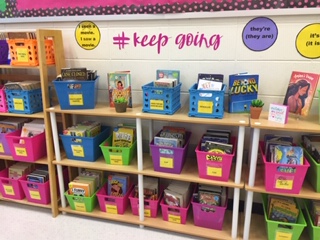
As noted on classroom.booksource.com, “Booksource Classroom is a free web-based program that helps you organize and inventory your classroom library, find the right leveled literature and assess student development.” It can be used for small libraries as well as larger collections. The program allows you to really zone in on the types of books on your shelves and see what’s missing. It also allows you to analyze the reading habits of your students.
First Steps
Setting up a library with Booksource Classroom is simple. Once you create an account, you need to add the books from your shelves into the system. This can be done through the teacher dashboard by manually typing in titles or through the use of a USB barcode scanner. I found the latter to be the best option for my library. It made it much quicker and added a bit of fun! Kids can even help with this task.

When adding books to the program, you have the option of also categorizing them according to genre and noting their physical condition. This can be helpful later on when looking for parts of your collection that need to be improved. Your dashboard is also where you can see how many books have been checked out or are overdue, print reports, and find other stats about your library. One of the newest features is called LibraryLens which analyzes the books you have in terms of diversity, genre, and any gaps. It then makes suggestions on how you can improve the collection. I really like the specific information this feature provides.
Using the Program
Once your library is ready, your students can easily check out books! I like to keep a dedicated laptop for checkout online. You can also use a tablet or PC depending on what technology is available to you. Keep Booksource Classroom on the screen for easy access. Students simply select their name and follow the on screen prompts for either check out or return. They also have the option to rate and review books which is something I’d like to explore more this school year. It sounds like a great option for assessment.
Get Reading!
I’m very excited to have my entire library managed through Booksource Classroom and am looking forward to using it more this year. It is simple for both adults and kids to use and offers a lot of features. Happy reading!

Nicole Mancini teaches fifth grade English Language Arts at Bedminster Township School District. She graduated from Washington College in 2002 as a triple major in English, education, and gender studies. She earned a Masters of Science in Education from Monmouth University and has a Reading Specialist certification. Nicole has served as a member of Bedminster Township School’s Gifted & Talented Advisory Council, Technology Committee, Teacher of the Year Committee, and English & Language Arts Literacy Curriculum Committee; she also led the faculty’s professional book club.
Nicole has presented various workshops both in and out of New Jersey on technology, building students’ passion for reading, motivating reluctant readers, battling mental health stigmas through books, and engagement. She has been an advocate for using diverse and neurodiverse books in the classroom for several years and has worked with authors from around the country to help educators learn more about this topic. In addition, Nicole is a freelance writer, a member of the International Literacy Association, National Council of Teachers of English, and New Jersey Council of Teachers of English, and an ambassador for Flipgrid. Nicole was most recently named the Ambassador of Special Projects and Professional Development for the New Jersey Literacy Association. She has been published on the Nerdy Book Club blog and Teaching Channel, appeared on the Books Between Podcast and My Disney Class Podcast, and was featured on the Educator Spotlight column for MG Book Village. Nicole also organizes and appears on author panels for both children and adults in local bookstores. You can connect with her on Twitter at @MissNikkiIn5th.




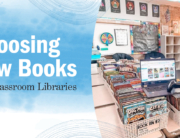
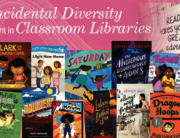
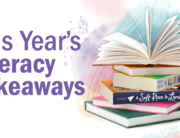
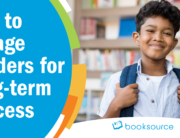
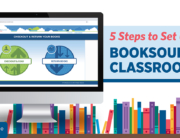
Leave A Comment