I’m not sure when book trailers started to be recognized as a powerful tool for getting readers excited about books, but it was just a few years ago that I discovered them myself. It was when I started dabbling in Twitter that I came across @MrSchuReads and the amazing book trailers he created and shared as a school librarian and an inspiring reading advocate at booksmakeadifference.com. Mr. Schu and his book trailers had grabbed my attention; I wanted to figure out how my students could benefit from them.
So, just what is a book trailer? Well, think about a movie trailer. A movie trailer highlights scenes from a movie and grabs the audience’s attention. It introduces some, but not all, of the characters. It provides the premise for the story without giving it all away. If done right, it sets the mood for the viewer. And if it’s a good one, a movie trailer uses awesome music.
The goal: convince viewers that they must see this movie.
Book trailers serve the same purpose. They introduce a book, some of the important events and characters, set the tone for the story and use enticing music to grab a reader in. Just like the movie trailer, a book trailer is designed to sell a reader on a book or series.
Baby Steps
I slowly eased into book trailers. As a literacy facilitator, I hoped to share this new (to me) tool with other teachers. That first year my goal was to locate great trailers to share with teachers and their students as an introduction to book possibilities. I also worked with a few willing teachers to help their students create sort-of-book-trailers (PowerPoint slideshows with images, drawings, or scenes from the book that they could share with their peers- we referred to them as “Digital Book Talks”).

 In kindergarten, we made sort-of-book-trailers to write opinion pieces about our favorite books. After enticing students with a book trailer about one of my favorite books (The Day the Crayons Quit), I invited them to try it out too. Eager and excited barely describe their enthusiasm for this project. These five-year-olds chose a favorite book, wrote about it independently, telling why it was a favorite, then illustrated one scene from the story. As they finished their opinion piece and artwork, they read their writing over and over in preparation for the voice over each child would do for his/her slide. It was a basic and simple process, yet it was also complex writing and reading. And it was the most exciting thing they had done as writers all year. Success!
In kindergarten, we made sort-of-book-trailers to write opinion pieces about our favorite books. After enticing students with a book trailer about one of my favorite books (The Day the Crayons Quit), I invited them to try it out too. Eager and excited barely describe their enthusiasm for this project. These five-year-olds chose a favorite book, wrote about it independently, telling why it was a favorite, then illustrated one scene from the story. As they finished their opinion piece and artwork, they read their writing over and over in preparation for the voice over each child would do for his/her slide. It was a basic and simple process, yet it was also complex writing and reading. And it was the most exciting thing they had done as writers all year. Success!
I was really excited to keep this going. I found a second grade teacher looking for a way to engage students in their unit on writing book reviews. Once again, enter the glorified PowerPoints. This time, with a bit more independence, students completed their own multi-slide book reviews. They drafted their reviews on a storyboard with minimal text and plans for images. At the same time, they were learning the basics of PowerPoint- a technology tool most had never used before. They loved it! They were so engaged knowing they had a real audience to write for and a flashy way to share the writing.
So far so good! I was ready to take some more risks and get to the real stuff.
Wading In a Little Deeper
Last year we became I as my job title transitioned from Literacy Facilitator to Fourth Grade Teacher. I was excited to be back in the classroom with my own kids, but that also meant I was on my own in the exploration of book trailers. My feet were wet and I was ready to jump in and tackle the real technology behind book trailers.
I didn’t hesitate.
When my new friends came to school to ‘Meet the Teacher’ they were given an assignment. I sent each family a link to four different book trailers and their weekend homework (the first weekend before school) was to watch the trailers, rate their choices on the form I gave them, and report back to me on the first day of school. Their votes would determine our first class read aloud.
When my new class returned on Monday they were anxious to tally the votes. I told them I wanted them to be REALLY sure about which book they chose (and also allow those who didn’t do the assignment to view the trailers) so we watched the trailers again. This was followed by great
discussions about the possibilities: which one looked funny, which seemed serious, which looked like a book we might really like. After discussions, as expected, many students revised their choices. We tallied the votes. It got pretty tense as two titles were neck-in-neck until the very end.
 The good news: Harriet the Spy won.
The good news: Harriet the Spy won.
The great news: We had wait lists to read the other books previewed in the trailers.
The best news: Charlie Bumpers (one of our choices) helped transform a self-proclaimed book-hater into a model reader who went on to read the next books in the series and many, many more.
Before the excitement wore off, I told my class that we would be creating our own book trailers during the year.
There. I said it out loud.
WE WILL BE MAKING OUR OWN BOOK TRAILERS. They cheered. And I knew that by saying it aloud, I would be held to it. Because fourth graders don’t forget anything (that you may want them to forget).
Suddenly, I blinked and half the year was gone. Although our days were filled with lots of reading and writing, book trailers only made appearances when we were looking for a new class read aloud or when we seemed to have gotten into a reading slump, unable to get past Harry Potter, Percy Jackson, and Land of Stories. They continued to be a powerful tool, getting us excited about new titles and series. However, we were only utilizing them as readers. We had yet to explore book trailers as writers.
Jumping Off the Deep End: We’re Making Book Trailers
It wasn’t until May when, in a panic, I contacted our district technology specialist. She was excited to visit our class three weeks before the end of the year to show my kids the technology side of trailers -how we could make book trailers work as writers for OTHER readers. My class was thrilled. I was petrified! I was barely able to operate the smart board this year much less guide 24 fourth graders through the high-tech business of creating book trailers.
In preparation for the writing process, we started by talking about the purpose of book trailers. What are we trying to accomplish? Who is our audience? We spent time watching and evaluating book trailers first with unfamiliar texts to determine which were good, great and terrible trailers. Would we read this book based on the trailer? And more importantly, why? Next, we watched book trailers for books we had read together. This time, we evaluated how well the trailer prepared the reader for the story. Did the trailer match the actual story or was it false advertising? Could the writer have done a better job with music, mood, pace, information? What would we change?
On the Big Day, I checked out the cart of iPads for the afternoon. After Mrs. Gall had arrived; we spent the entire hour walking and talking through iMovie, which was completely foreign to me but familiar to a few of my students. By the end of the hour most of the class, myself included, were lost and frustrated. Recent updates, missing apps, lost passwords all added to the confusion. “Hang in there, friends. This is just the first day,” I tried to reassure them.
Because I could see this was going to be a multiday process, I asked Mrs. Gall, “How do we save these so we can continue to work on them?” That was when we learned that we needed to use the exact same device through the duration of the project. You can’t save your work into a cloud or anywhere else. Our work only existed on that device until we upload it to YouTube.
Technical difficulty #1: We had just spent an hour confusing ourselves on iPads that we would likely not have access to for another week or so. But we are flexible. We know that with technology there may be glitches. Luckily, Mrs. Gall was returning the next day to work with a small group, walking them the steps of creating an actual book trailer. And because of our technology limitations, she also taught this group how to do it on iMovie as well as Windows Movie Maker. The day after that, we were on our own. The plan was, this group would be able to do the teaching and I would facilitate.
That sort of worked.
We had reserved a spot in the computer lab for the next few days. (Well, actually we signed up every morning and afternoon for the rest of the year but who’s keeping track?) My iMovie Experts who had worked with Mrs. Gall went out in the hall with anyone who had their own Apple device.
Bravely, I left fourth graders in charge of fourth graders. I stayed in the lab with the Movie Maker Experts.
Technical difficulty #2: My Movie Maker Experts weren’t quite experts. They couldn’t remember anything they had learned the previous day beyond how to open up the program on our computers.
Breathe in and out. I switched plans and had my students use their planning pages and begin searching for and saving the images they intended to use in their trailers. Then I went home determined to figure it out on my own. I would just teach myself how to make a book trailer on Movie Maker. (Good thing my experts showed me how to find it and start a new movie!)
That night, I trudged through using trial and error (many, many errors!) I had hoped to spend an hour or so to familiarize myself with the technology just enough to get the kids started the next day. I was up until 2:30. Because once I started playing, I was determined to finish my own book trailer. It took forever but it was so worth it! I was so proud of my work and couldn’t wait to share this beautiful masterpiece with my kids. The next morning, I tried to open the file and proudly present it to my fourth graders, who waited in eager anticipation.
And it wasn’t there. It wasn’t on the link I emailed or on the flash drive I saved it on.
Technical difficulty #3: Movie Maker cannot be shared, copied, or transferred between home and school (well, if you are technically challenged like me). So although it was finished, until I uploaded it to YouTube from my laptop, we were out of luck.
But that’s ok. Because I had finally jumped in and figured it out on my own and now I could guide my kids through. And as we worked, co-teachers emerged. I was no longer the only teacher in the room. We were working on independent projects, but somehow, this became the most collaborative work we had done all year. We worked hours a day for two weeks. The level of thinking, the determination to find perfect images, use of word choice, revision, presentation… they knocked my socks off! Not only did my students apply every bit of writing knowledge they knew from the year, but their ability to summarize their texts so creatively and precisely, they reassured me that the work we did all year… stuck.
And I was proud.
On the last day of school, we celebrated our accomplishments with the ‘First Annual Book Trailer Film Festival’. Popcorn covered the floor accompanied by a few tears, I hugged my sweet fourth graders… goodbye.
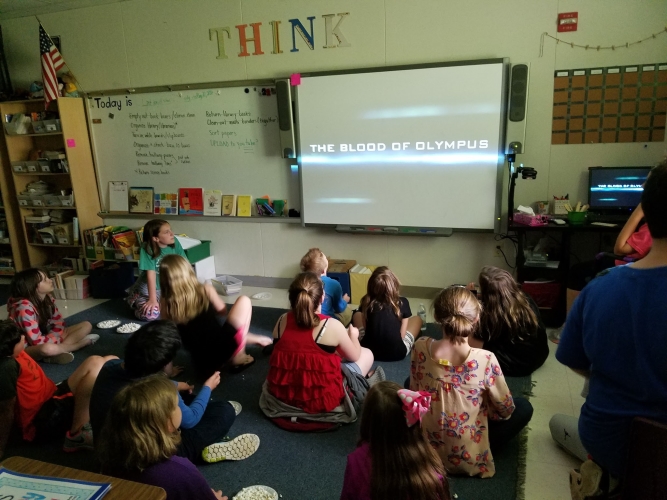
And began planning our book trailer project for next August.
Side note: Because I am THAT crazy teacher I also decided to figure out how to use Padlet on the last day of school. All of our trailers were uploaded and each child got a link to the Padlet through our Google Classroom page. I hope you enjoy them too!
Based on my experiences and feedback from my class, here are some of the iMovie and Movie Maker pros and cons:
| Pros | Cons | ||
| iMovie | Movie Maker | iMove | Movie Maker |
| Easy to use | You can choose the music to fit the mood of the book | You have to complete the entire project on the same device | Lots of glitches- things seem to move around (for beginners like us) |
| Can be done on any iDevice (some created an entire trailer from iPhones!) | You can make slides longer or shorter | You cannot choose your own music | You must work on the same computer or network (cannot move between home and school) |
| Few decisions need to be made about layout | You can make many changes to the visual details | You are limited to their templates and formats | Choosing music and formats can be extremely time-consuming (because we were all perfectionists) |
| Finished product looks much like a movie trailer | You have control over the length of the trailer | You cannot change the length of a slide | |
Try it out for yourself to see what will work for you and your class! Booksource has some amazing books that could become amazing book trailers!
Booksource Recommendations






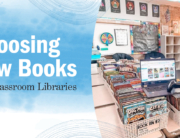
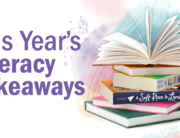

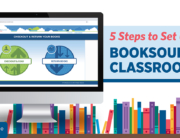
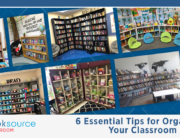
Great article Jen! Impressive stuff??